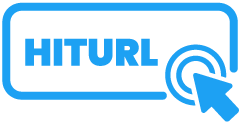A Comprehensive Guide, What is Link in bio means?
Link in Bio is designed for Artists, Creators, Streamers as well as other individuals. This comes with very basic functionality — allowing influencers to easily link all their social media accounts and share your product, newsletter form, event, youtube video much more in one link. Link in Bio also known as bio page and bio profile.
How to Add Link In Bio On Tiktok to get 10x traffic?
TikTok is a social media platform that has gained popularity in recent years for its short-form, catchy videos. One feature that can be useful for TikTok users is the ability to add a link in bio, which can direct users to a website or other social media account. Here is a step-by-step guide on how to add a link to your TikTok bio?
- Open the TikTok app on your phone and log in to your account.
- Tap on the three horizontal lines in the top left corner of the screen to access the menu.
- Tap on the "Edit profile" option in the menu.
- Scroll down to the "Bio" section and tap on the "Add a link in bio" option.
- A pop-up window will appear, allowing you to enter the link that you want to add to your bio. Simply type or paste the link in bio section and tap "Done."
- Once you have added the link in the bio, tap on the "Save" button at the top right corner of the screen to save your changes.
It's important to note that TikTok only allows one link to be added to a user's bio at a time. If you want to change your linked account, delete the existing link and add the new one.
How to create a link in bio for free?
You can use our “Bio Page” feature to design your link in bio page that will match with your brand. Bio page has font style, Button style, background image and gradient selection. Our bio page features has built-in widgets, templates and click tracking and stats page. You can even short link your each url with our url shortening service to even further track your links individual. With built-in widgets you can share youtube video, instagram photo carousel, newsletter form, contact us form for business queries and PayPal button to get payments.
Getting Link in Bio Page on hiturl is simple, Go to Hiturl.at, signup with Facebook or Google. Click on create Bio Page link fill in the information select template and its ready to be added to tiktok bio. The link will look like this: https://hiturl.at/yourname . You can also download the QR code of you link in bio page to share in offline and track your offline audience.