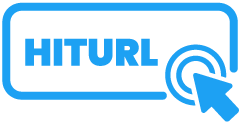To add a link to your Instagram bio, follow these steps:
- Open the Instagram app on your device.
- Tap on your profile icon in the bottom right corner of the screen to access your profile.
- Tap on the Edit Profile button.
- Scroll down to the Bio section.
- Type or paste the link you want to include in your bio into the Bio field.
- Tap the Done button in the top right corner of the screen to save your changes.
Your Instagram bio can be up to 150 characters long, including the link. When someone taps on the link in your bio, it will open in their default web browser.
If you have profile page on your blog, website then you can also use a link-shortening service like bit.ly to create a shorter link that takes up less space in your bio. If you don't have a profile page or it doesn't good look on mobile then start here with our link in bio tool which help you build a personalized mini bio page where you can add your youtube channel featured video and you most popular tiktok and add links of your other social media profiles.