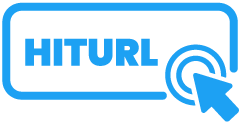Yes, it is possible. Just like you change the QR code color on the QR-making page of Hiturl, in the same way, you can make the QR code in gradient color.
Steps to follow to make a QR code in gradient color:
- Go to the QR-making page of Hiturl.
- Pick any one QR code type.
- Fill in the information.
- In the colors section, click on "Gradient Color."
- Choose the 'Gradient start' and 'Gradient stop' colors.
- From the dropdown menu of Gradient Direction, pick one direction.
- Preview the QR Code( if you don't like the chosen gradient color, you can change it again and see it by clicking the 'preview' option)
- Generate and test the QR code( if you have finalized the gradient color of it)
- Download the QR code and start using it.